It’s one of those nightmare scenarios few of us want to think about. You’re on vacation eager to relax and reengage with your significant other. And you discover – too late – that hidden cameras were recording your every move.
Given the rapid proliferation of micro cameras, smart home technology, home rental services (think Airbnb, VRBO, FlipKey, etc.), and security-conscious homeowners, it should come as no surprise that hidden cameras are increasingly commonplace in private residences.
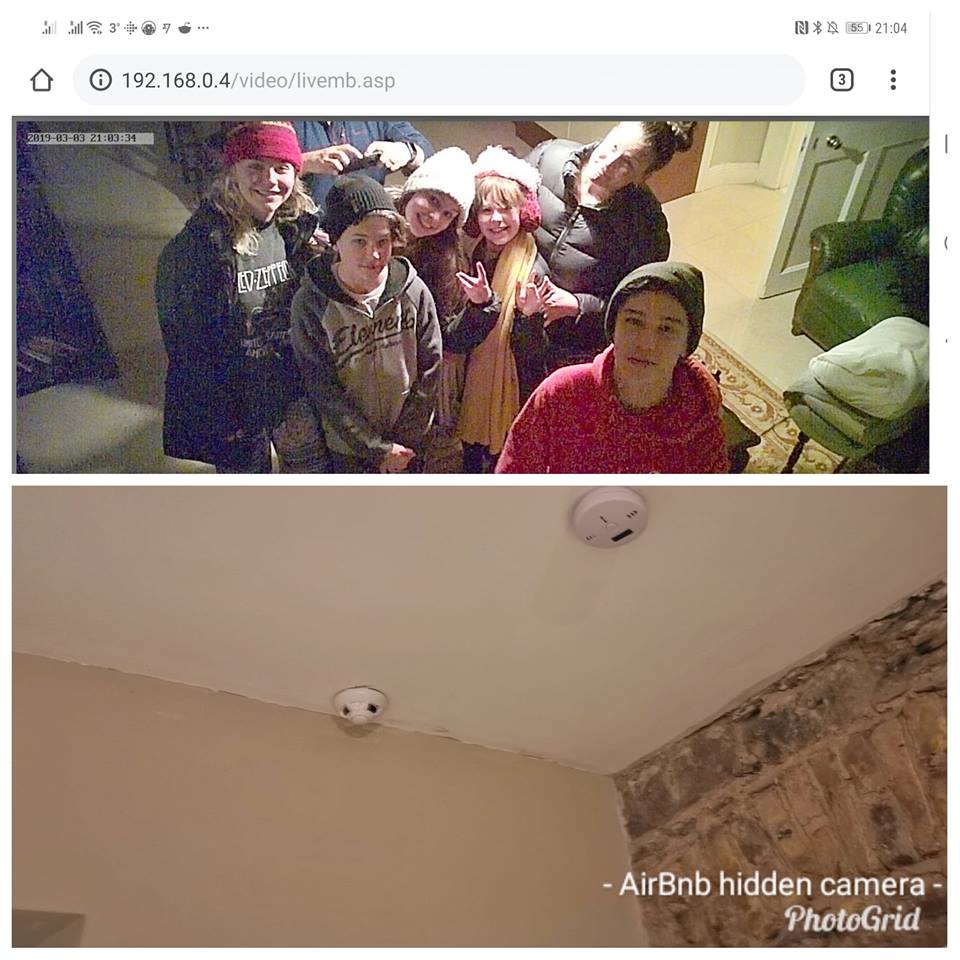
The Barker family is just one of the renters who discovered a hidden camera in their Airbnb vacation rental.
What should come as a surprise, however, is how often those devices are at work while that same home is being rented out to unsuspecting guests.
Airbnb is just one of the companies that has suffered something of a public relations black eye, thanks to a number of guests discovering hidden cameras in their bedrooms. And while Airbnb and other companies are enacting new policies to try and protect their guests, the reality is that any such policies still depend on the voluntary participation of its participating homeowners.
Fortunately, there are steps you can take to ensure any room you rent – home, apartment, or hotel – is free of cameras. Here’s how:
Check Rental Terms – Airbnb and other rental companies require that the presence of security cameras be listed. So be sure to check the details of your agreement in advance and determine whether you’re comfortable with the cameras’ presence and locations.

This is the output of a typical WiFi scan indicating the various devices connected to a home’s WiFi network.
Scan the Room – If you notice anything peculiar – two smoke detectors, for example, chances are that one is camouflaging a camera.
Run a Flashlight Scan – Turn off all the lights in a room and shine a flashlight back and forth across all surfaces. A hidden camera usually will reflect light back toward you.
Check the WiFi Network – Use a WiFi scanning app like Fing or NetSpot to search for devices connecting to a home’s WiFi network. These apps also will let you know which IoT devices are connected. An example of the output can be seen in the image on the right.
Use an RF Scanner – If the camera isn’t on the WiFi network you are using as part of your rental agreement and thereby scanning, it obviously won’t show up in the scan’s results. Fortunately, you can use an RF detector, which will help you home in on other wireless signals emanating from a room.
Spygadgets offers a comprehensive list of camera-scanning equipment.
There is, of course, nothing wrong with a homeowner using hidden cameras to help secure his or her property. In fact, like it or not, the security camera business is only going to become more commonplace over the coming years, aided in part by local governments and police departments needing help to identify culprits.
What is wrong, however, are rental owners and operators failing to disclose those cameras to unsuspecting guests. The good news: there are ways to protect yourself and your loved ones.


Leave A Comment
You must be logged in to post a comment.